The difference between Canvas Apps, Model driven App and Power Pages.
Canvas Apps:
Canvas apps allow you to design highly customized and flexible applications. They provide a blank canvas where you can drag and drop various controls, such as buttons, forms, galleries, and media elements. You can then configure these controls and connect them to data sources like SharePoint, Excel, or Common Data Service (CDS). Canvas apps are more suitable for building user interfaces that require extensive customization and design flexibility.
When to use a Canvas app:
- When you need to create a custom user interface with specific layouts and designs.
- For scenarios where you want to connect to multiple data sources or APIs.
- If you prefer complete control over the user experience and design.
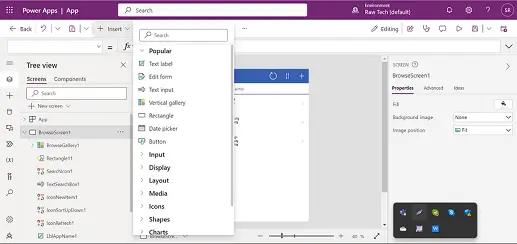
Model-Driven Apps:
Model-driven apps are more data-centric and are built on top of the Common Data Service (CDS). The Common Data Service provides a unified and secure data platform that allows you to store and manage business data used by model-driven apps. Model-driven apps provide pre-built components like grids, forms, charts, and dashboards that are automatically generated based on the data model. They offer a structured and standardized approach to application development, making it easier to build apps that leverage the underlying data schema.
When to use a Model-Driven app:
- When you have a well-defined data schema and want to create an app around that data model.
- For scenarios where you need to quickly build apps that leverage standard components like grids, forms, and charts.
- If you want to take advantage of the built-in features for data validation, business rules, and security provided by the Common Data Service.
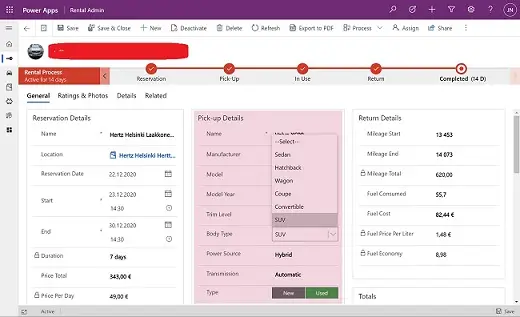
Power Apps Portals (Power Pages):
Power Apps Portals, previously known as Power Pages or Dynamics 365 Portals, are designed to extend the capabilities of your Model-Driven apps to external users. With Power Apps Portals, you can build public-facing websites or portals where external users can interact with the data stored in your Model-Driven apps. It allows you to create custom web pages, forms, and content to engage with customers, partners, or other external stakeholders.
When to use Power Apps Portals:
- When you need to provide external access to your Model-Driven app's data or functionality.
- For scenarios where you want to build public-facing websites or customer/partner portals.
- If you want to enable self-service capabilities for external users to interact with your organization's data.
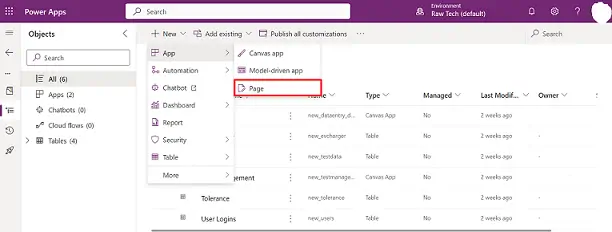
If you have any doubts or questions related to this blog, you can Contact us by Email: info@voxtus.com
Abhishek Kumar
Power Apps Consultant
Power Apps Related Posts

