Exploring Virtual Tables in Dataverse with SharePoint Connector
In today's rapidly evolving business landscape, data plays a pivotal role in decision-making and strategy development. Microsoft Dataverse, formerly known as the Common Data Service, empowers organizations to manage and harness data effectively. One of Dataverse's powerful features is the ability to create virtual tables, which can be linked to various data sources, including SharePoint. In this blog post, we will dive into the world of virtual tables in Dataverse and explore how to leverage the SharePoint connector for seamless data integration.
What are Virtual Tables in Dataverse?
Virtual tables in Dataverse are a mechanism for connecting and working with data from external sources without the need to physically import or replicate the data. Instead, you create a logical representation of the data source within Dataverse, making it accessible and manageable right from the Dataverse environment.
Leveraging SharePoint as a Virtual Connector
SharePoint is a widely used collaboration platform for document management, team collaboration, and content sharing. With Dataverse, you can effortlessly integrate SharePoint data into your applications and workflows by creating a virtual table.
This is our SharePoint List
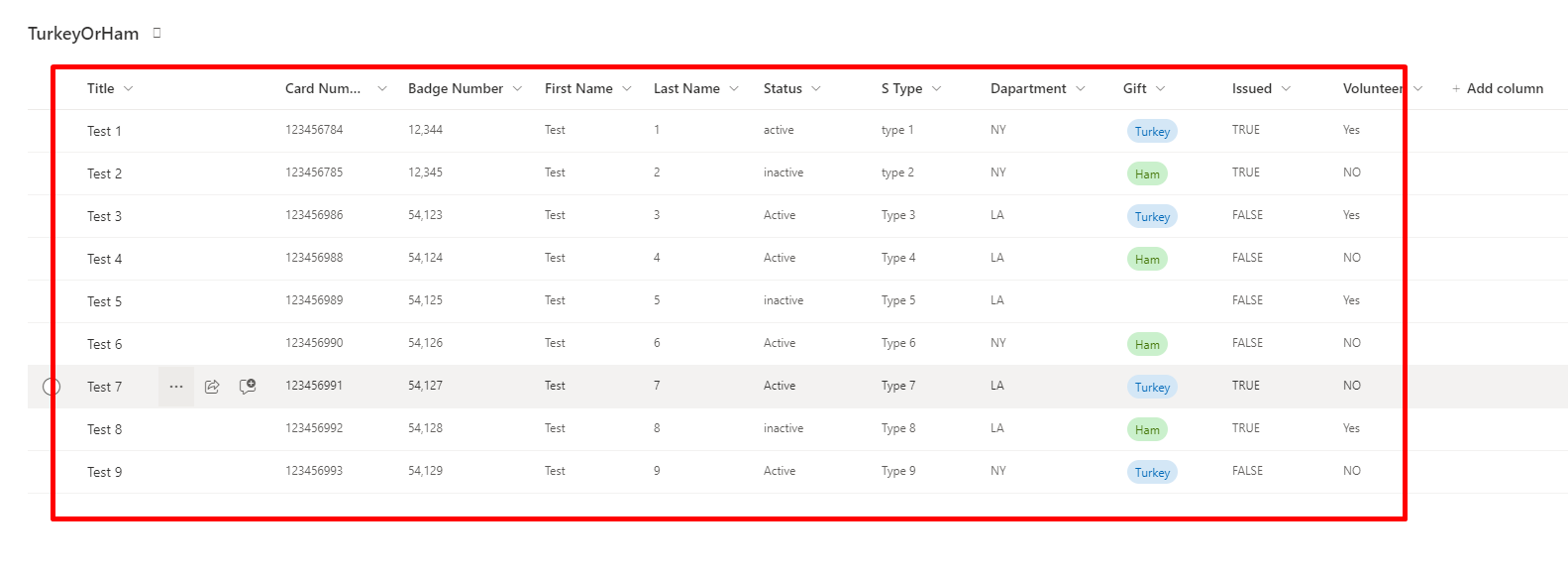
Here are the detailed steps for how anyone can createvirtual Dataverse table with SharePoint connector:
Step 1: Create a Virtual Table
- Navigate to your Dataverse environment. Select existing table, or I’ll move ahead with creating a new solution in which I want to add table.
- Click on "New" and then "Table".
- Select "Table from External Data”.
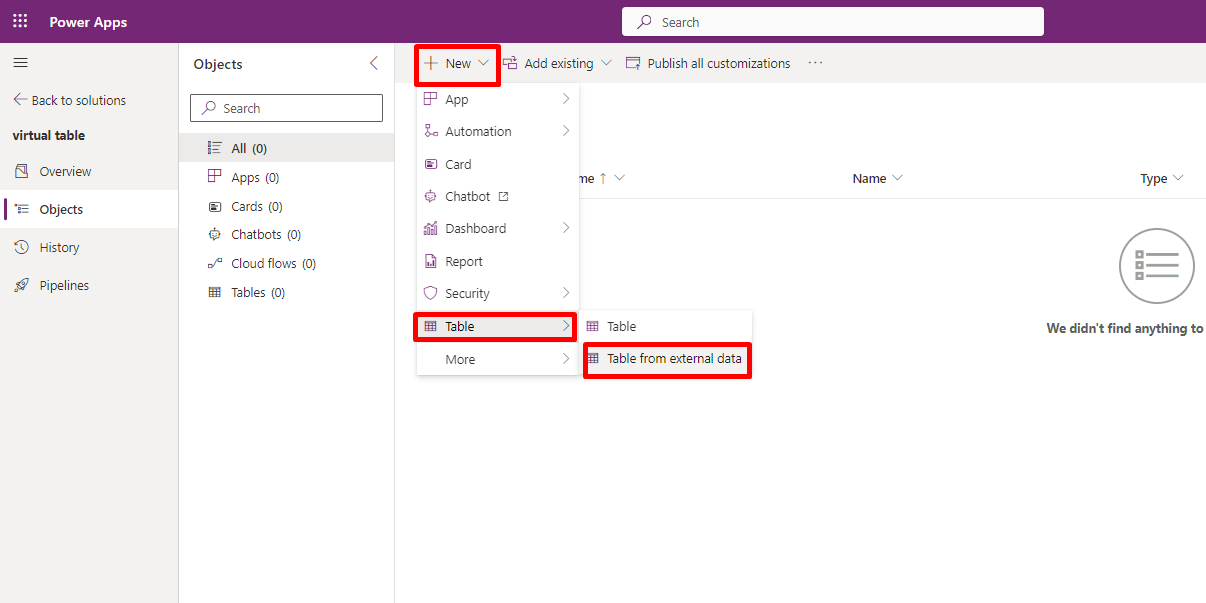
- Choose "Connect to an existing data source" and select "SharePoint".
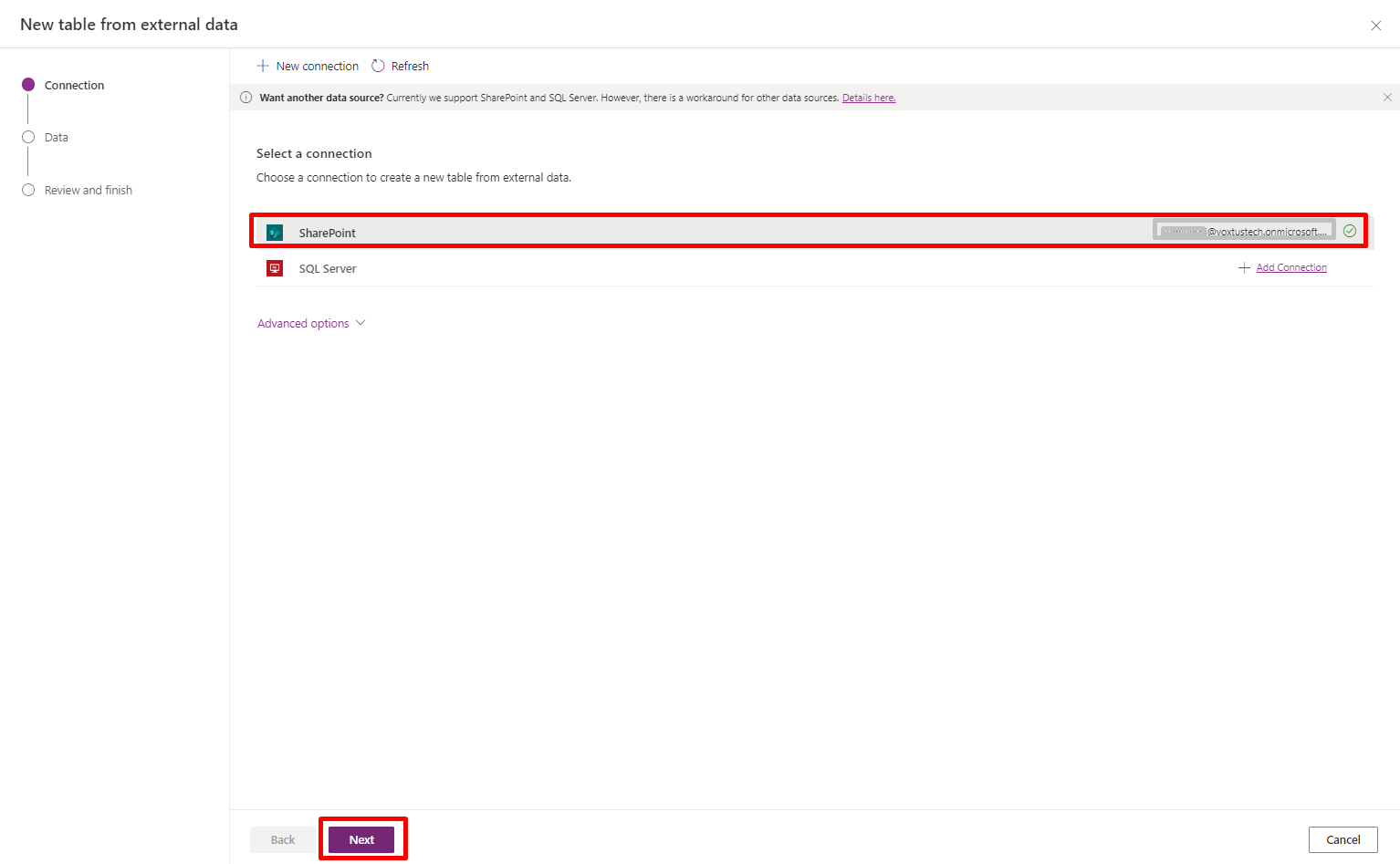
Step 2: Configure SharePoint Connection
- Provide the necessary SharePoint site URL and credentials.
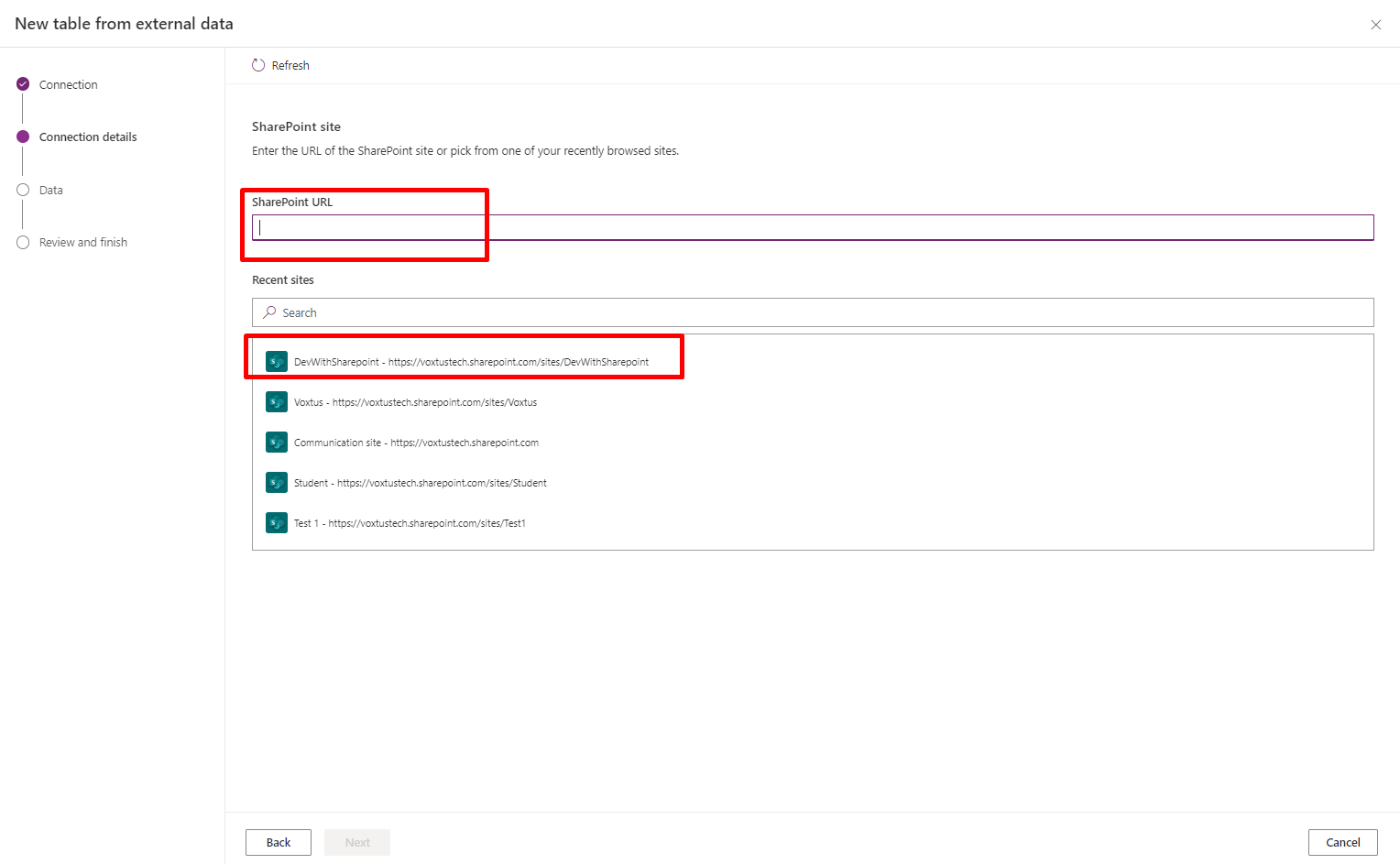
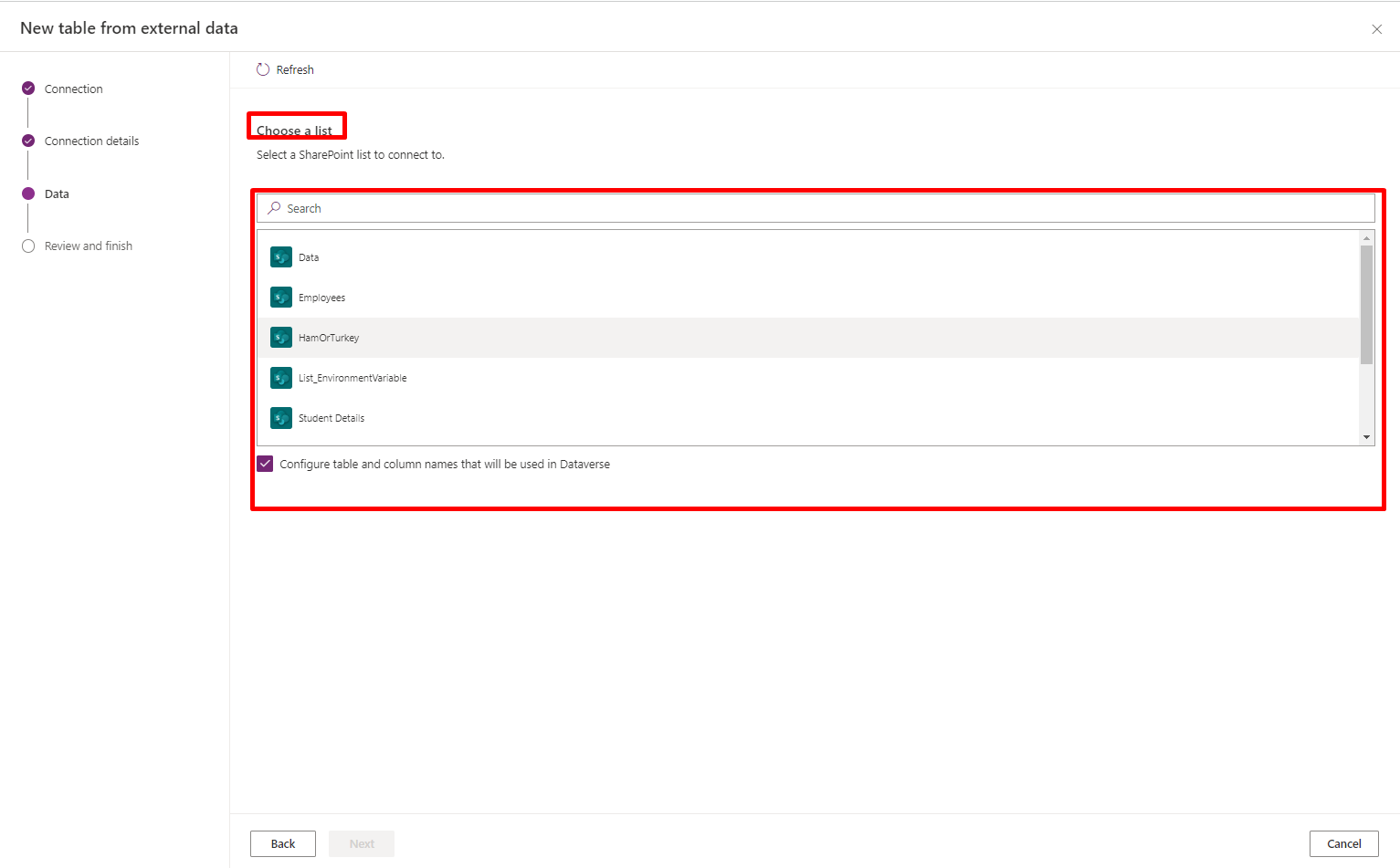
- Select the SharePoint list or library you want to connect to.
- Define the table's schema by mapping SharePoint columns to Dataverse attributes.
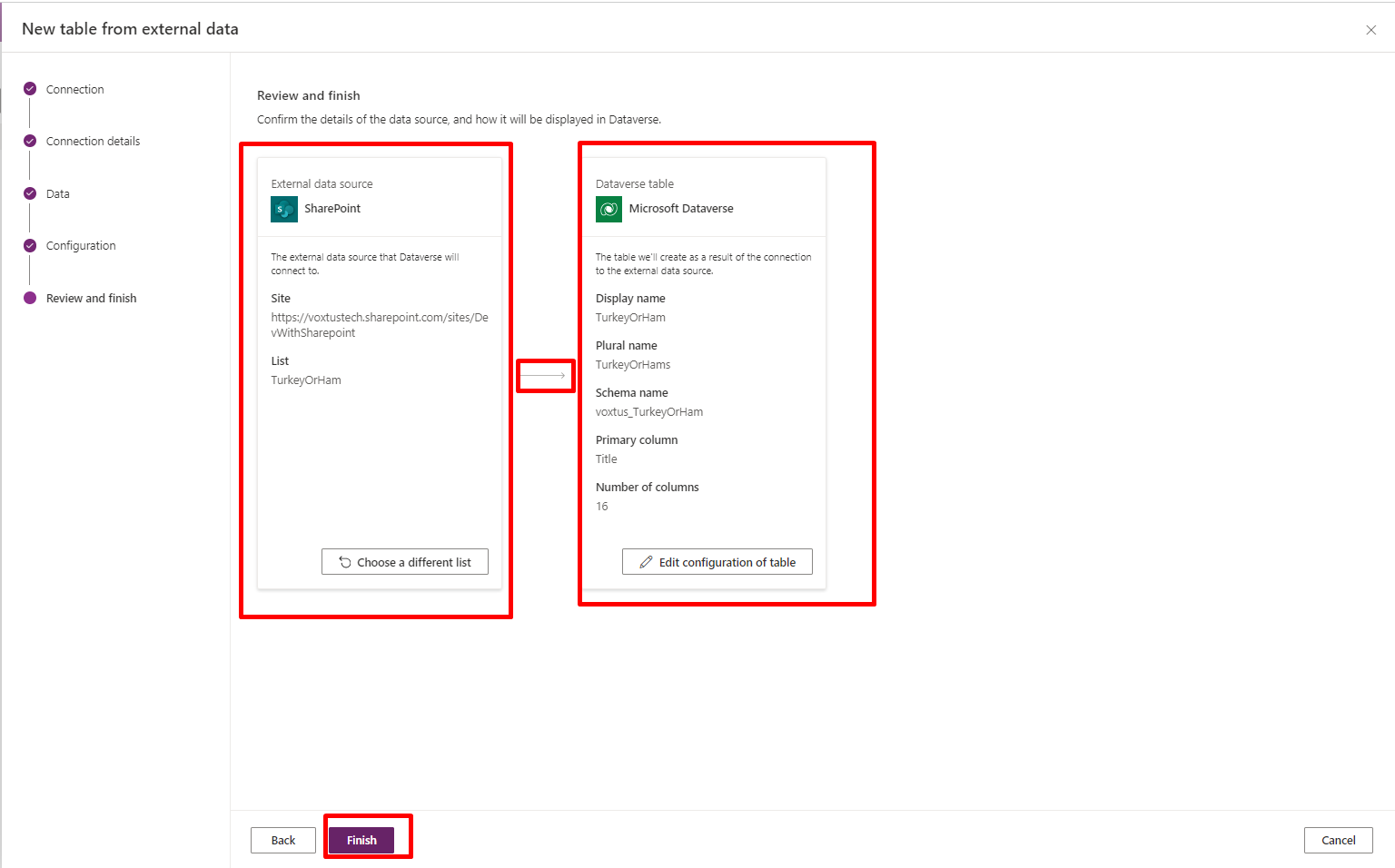
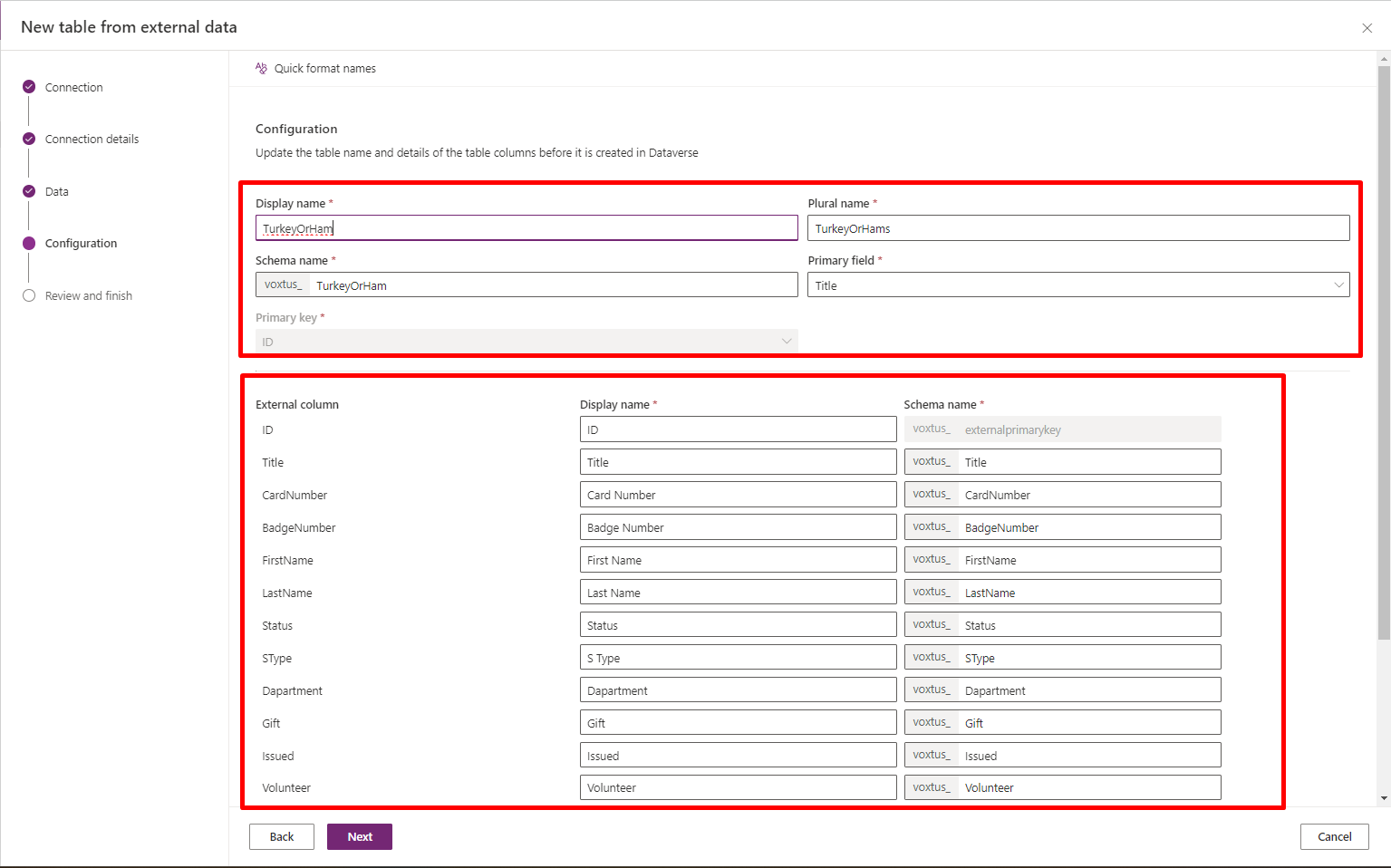
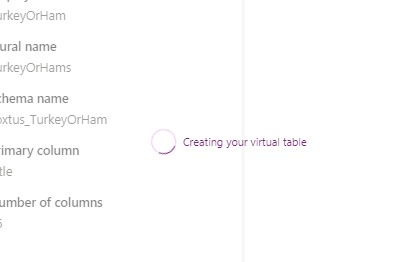
Step 3: Data Integration and Workflow
- Now that you have your virtual table set up, you can seamlessly integrate SharePoint data into your Dataverse applications and Power Platform workflows. You can use Power Apps to build user-friendly interfaces for data entry and retrieval, automate processes with Power Automate, and gain valuable insights with Power BI.
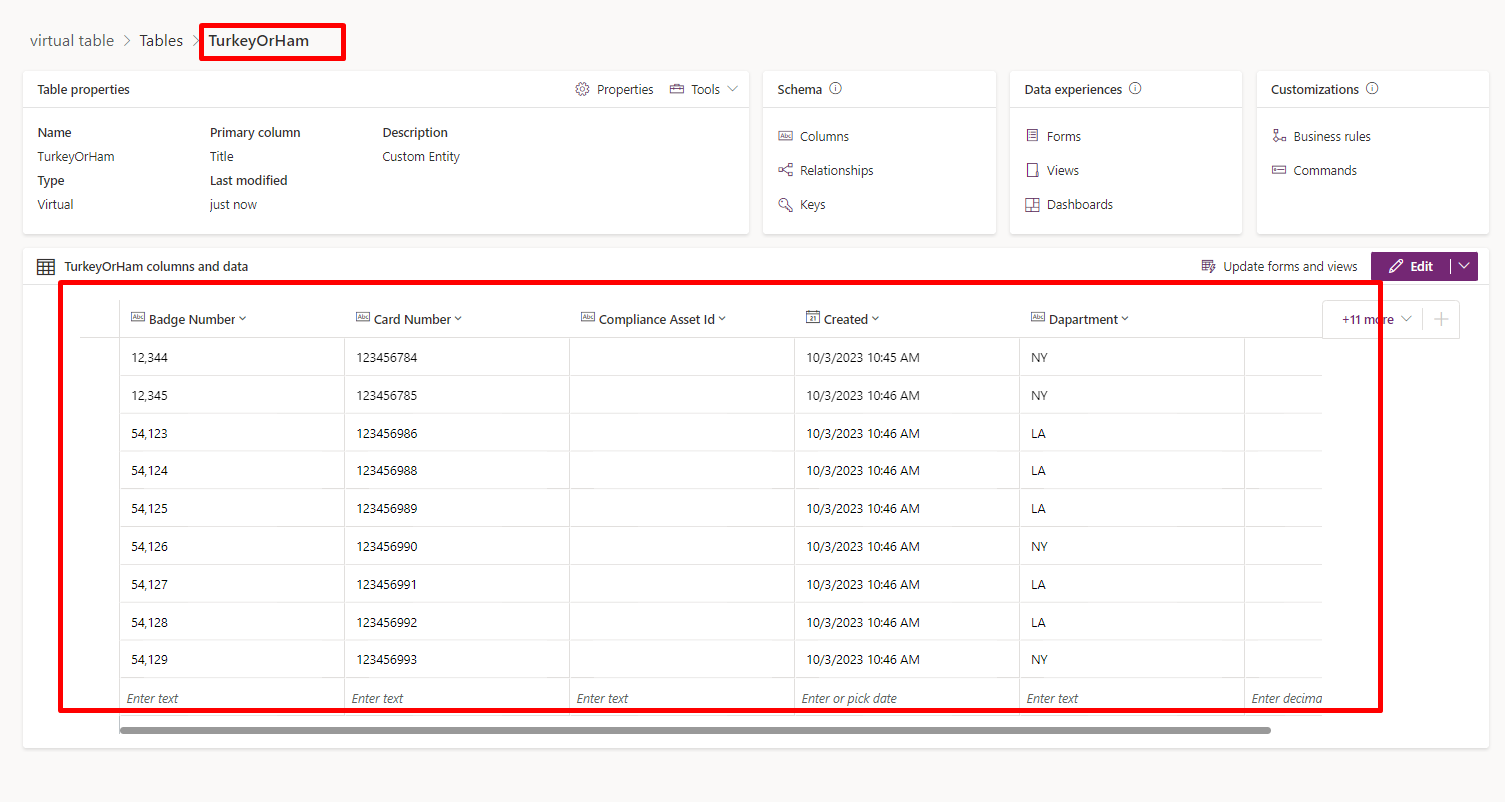
And Now Dataverse virtual table is ready to use.
Benefits of Using SharePoint as a Virtual Connector
- Real-time Data Access: Your Dataverse virtual table stays synchronized with the SharePoint data source, ensuring you always have access to the latest information.
- Centralized Data Management: Dataverse allows you to combine data from various sources, providing a unified view of your organization's information.
- Security and Compliance: Data access and permissions are managed centrally, ensuring data security and compliance with your organization's policies.
- Efficiency: Streamline your business processes by automating tasks that involve SharePoint data, reducing manual effort and potential errors.
Use Cases for SharePoint Virtual Tables
The possibilities for utilizing SharePoint as a virtual connector in Dataverse are vast. Here are a few common use cases:
- Document Management: Create virtual tables linked to SharePoint document libraries to manage and track documents efficiently.
- Project Management: Integrate SharePoint lists with your project management apps to track tasks, deadlines, and project progress.
- Inventory and Asset Tracking: Maintain an up-to-date inventory by connecting Dataverse with SharePoint lists containing asset details.
Conclusion
Leveraging virtual tables in Dataverse, with SharePoint as a virtual connector, opens up exciting opportunities for businesses to streamline data management and enhance decision-making. Whether you're looking to integrate documents, manage projects, or track assets, Dataverse provides a robust platform for achieving your data integration goals.
If you have any doubts or questions related to this blog, you can Contact us by Email: info@voxtus.com
Abhishek Kumar
Power Apps Consultant
Power Automate Related Posts


