What to do when your flow is not working and showing error "Invalid type. Execpted Integer but got null.".
- Go to the flows section in the solution. And select the flow which is not working
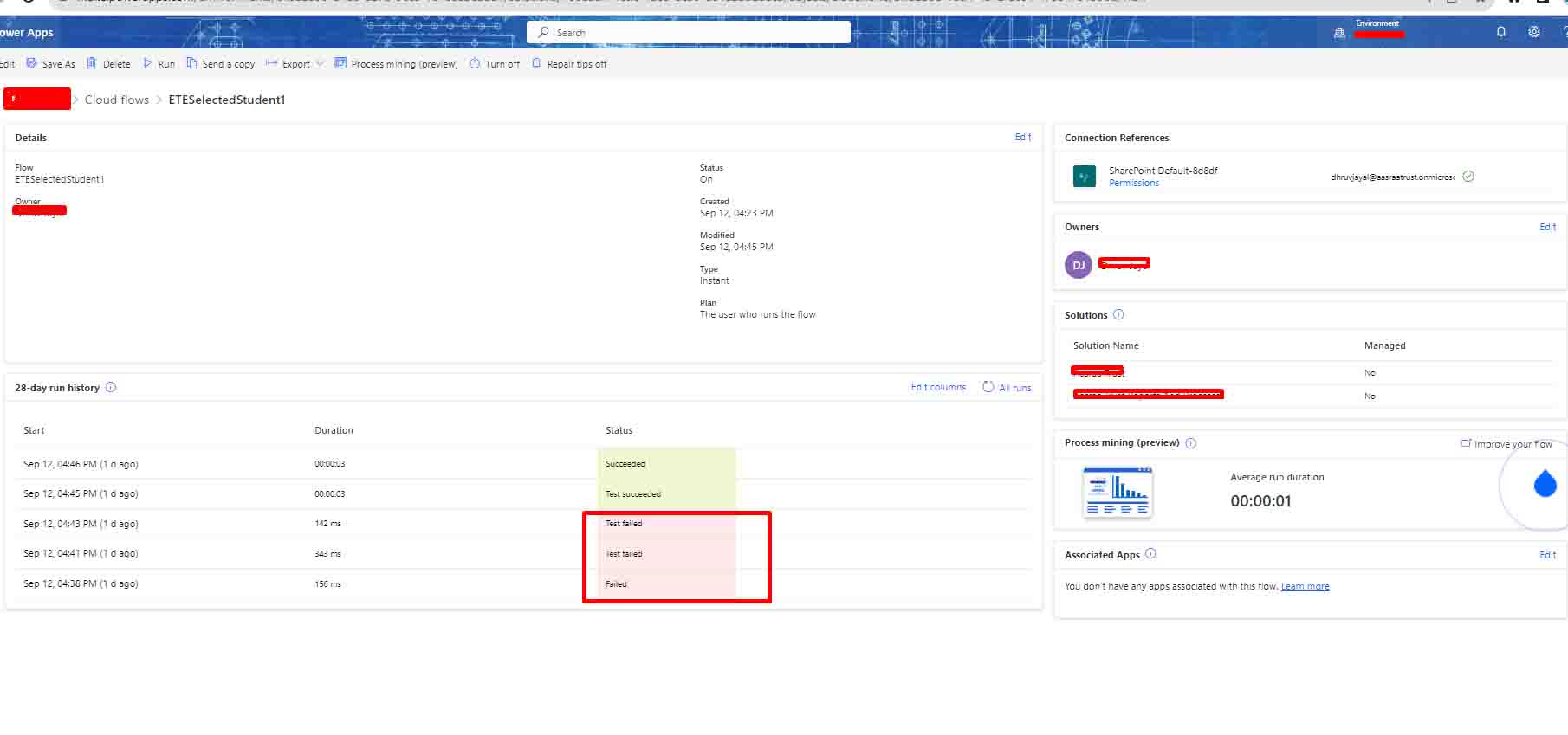
- Then click on the failed flow to see the error.
- So in this case I have the (validation Failed. The schema validation failed.)
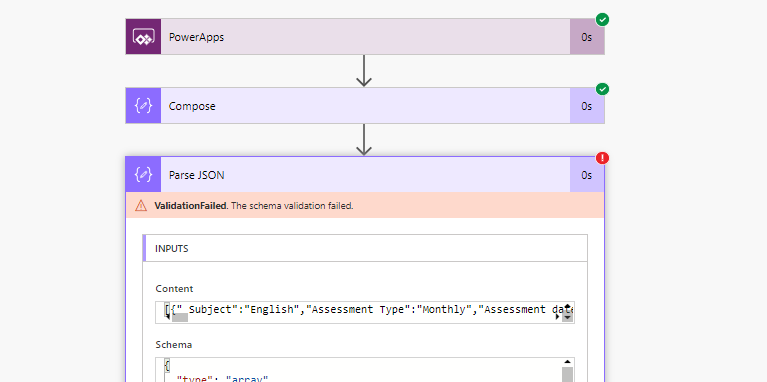
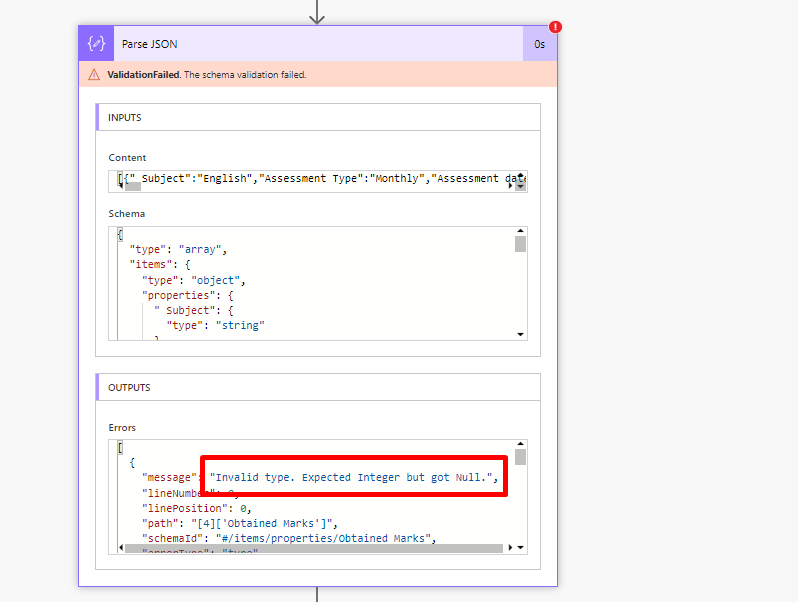
- Here in the output it is showing a message that “invalid Type. Expected Integer but got Null”
- It means somewhere in my app it is giving the null value in the schema that I have passed in the JSON.
- So as in the next image you can see I have passed the “integer” in the schema. in “Max Marks” and “Obtained Marks”
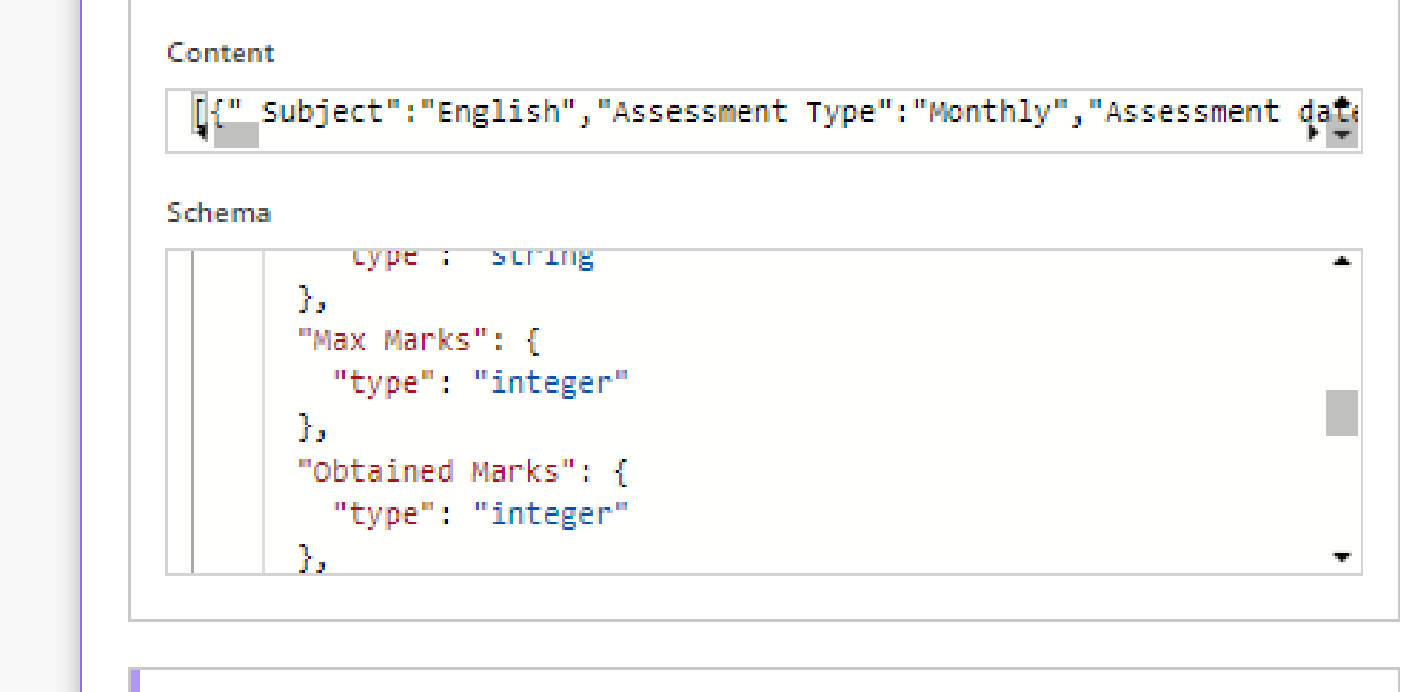
- Now I have to change the data type of these like shown in the next image
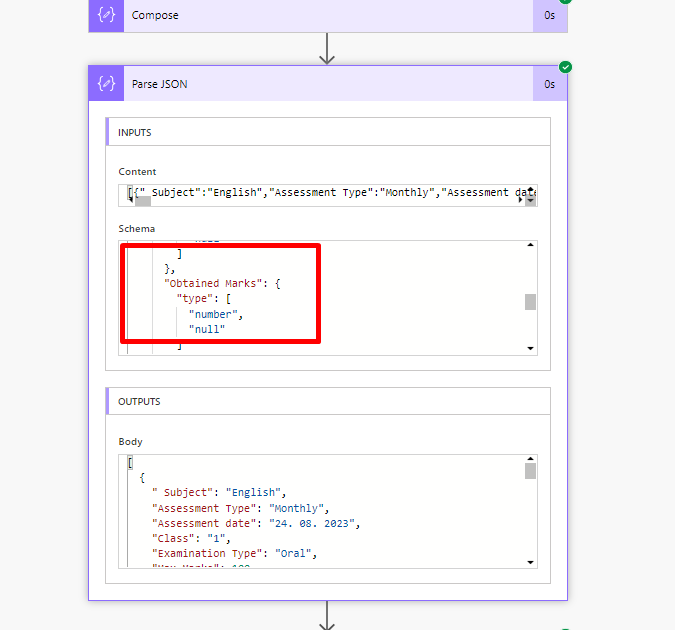
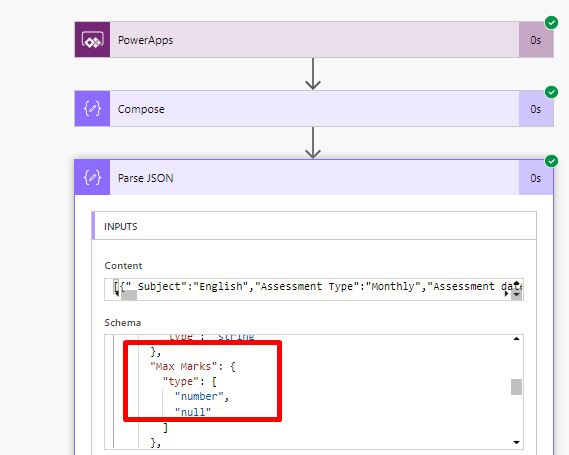
- Now your flow will work perfectly.
If you have any doubts or questions related to this blog, you can Contact us by Email: info@voxtus.com
Abhishek Kumar
Power Apps Consultant
Power Automate Related Posts


