Learn with

Actions
What are Actions?
Actions are the tasks and steps performed within your workflows in Power Automate. They are the operations that occur in response to a trigger and enable you to automate specific actions or decisions.
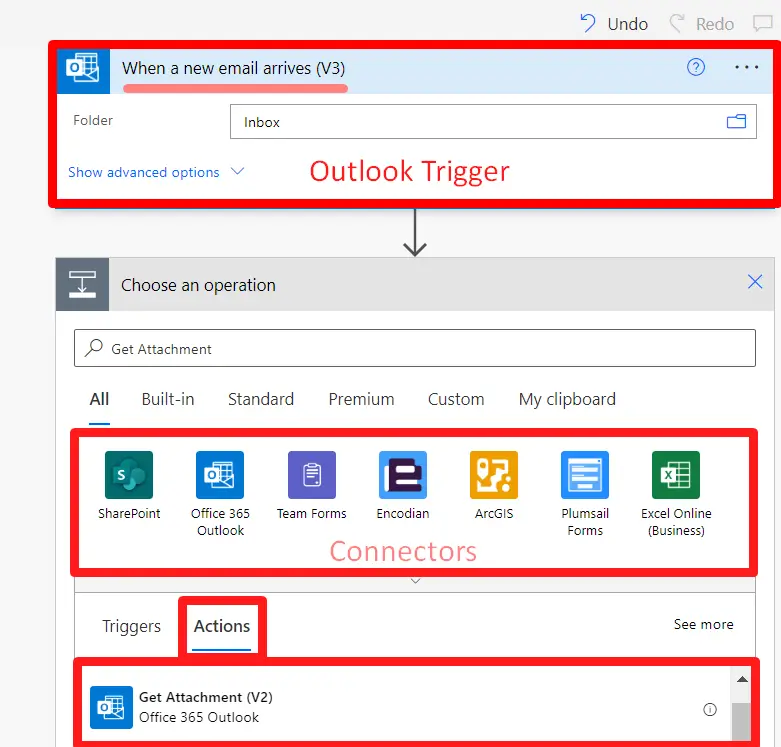
Types of Actions:
- Basic Actions: These are fundamental actions like sending an email, creating a task, updating a spreadsheet, or generating a notification.
- Example of Basic Action:
-
- Send an Email (Outlook)
- Create a Task (Planner)
- Advanced Actions: These may involve complex data transformations, conditionals, loops, or interactions with multiple services in a single action.
(Will learn more about Advanced Actions in upcoming sections) - Example of Advanced Action:
-
- Apply to Each (Loop)
- Compose (Data Operation)
Key Points about Actions:
- Actions are the core of your workflow and dictate what happens after the trigger condition is met.
- They can be connected in a sequence to create a series of operations that accomplish a specific task or process.
- Actions can use dynamic content from the trigger or previous actions to make workflows dynamic and data-driven.